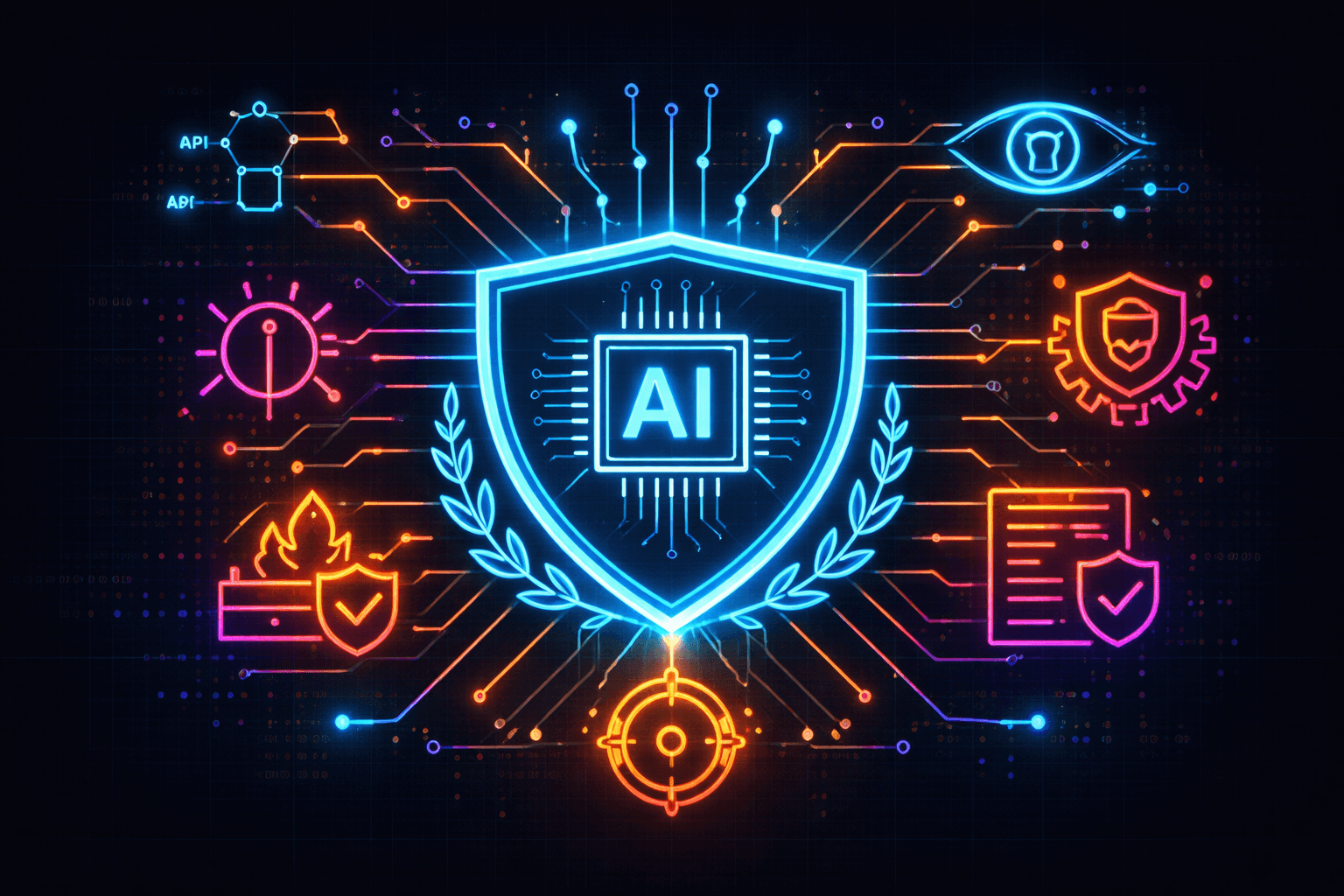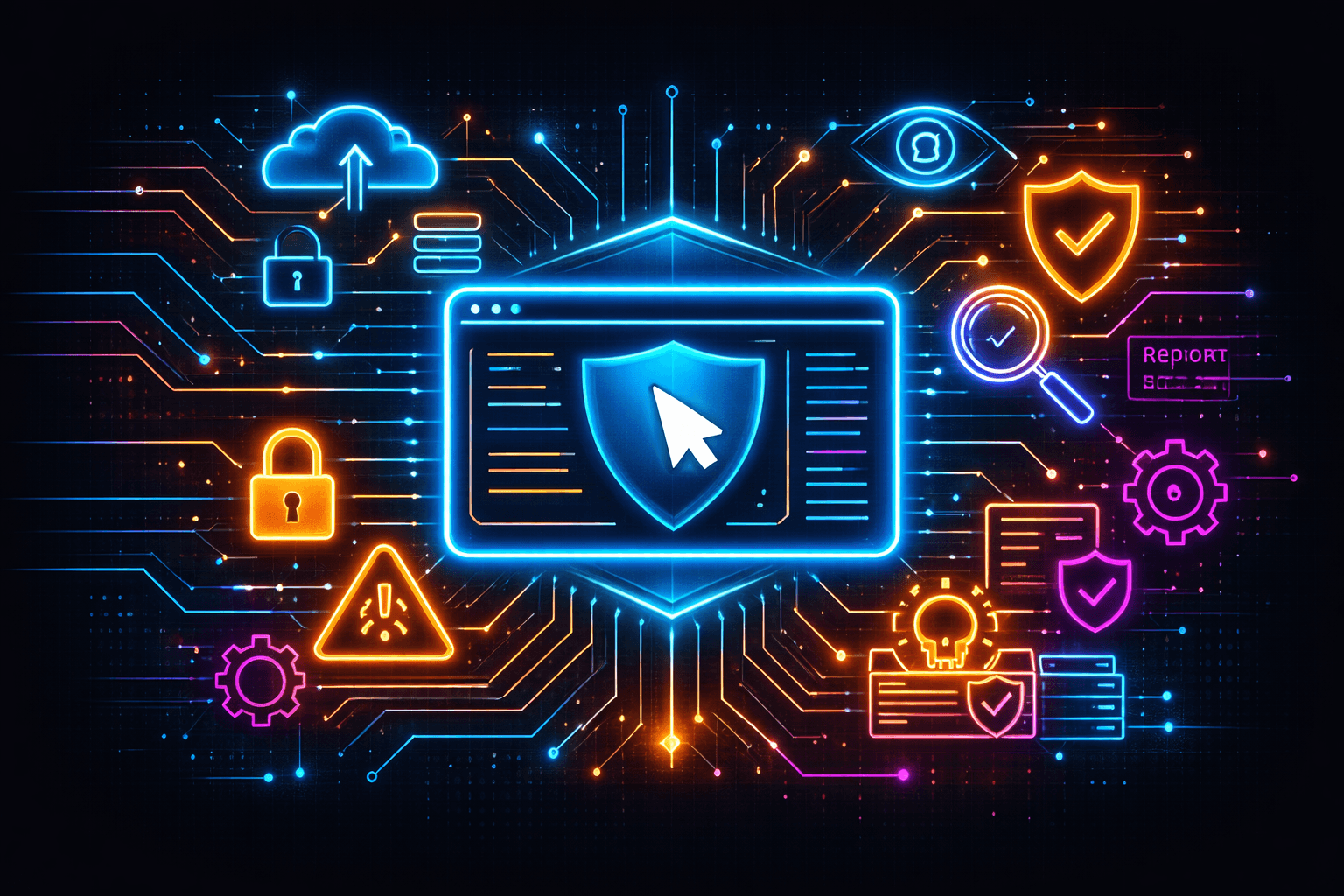How to deploy an AI Agent
TL;DR
AI agents only deliver value when deployed correctly. This guide breaks down each stage of deployment, from defining requirements to maintaining production systems. It explains how to build deployment pipelines, configure environments, and apply controls that prevent prompt injection, data leakage, and runtime drift. Key best practices include using secure configuration management, setting resource limits, applying least privilege, and continuous monitoring.
AI agents are moving from research labs into production systems at remarkable speed. They now handle customer queries, monitor operations, and even make autonomous decisions within enterprise workflows. Yet building an agent is only half the challenge, deploying it correctly is what determines whether it adds value or becomes a liability.
Deployment is the bridge between controlled testing and real-world execution. It ensures that the agent is configured, monitored, and governed so it performs consistently under live conditions. From selecting the right environment to managing updates and runtime governance, each step affects reliability, security, and cost.
This guide walks through the complete deployment lifecycle: how to prepare, package, launch, and maintain an AI agent safely across cloud, on-premise, and hybrid environments.
Understanding AI agent deployment
Deploying an AI agent is more than a technical release. It is a structured process that ensures the agent transitions from development to production safely, with the right configuration, permissions, and monitoring in place. Proper deployment allows the agent to operate autonomously while remaining observable and controllable by human teams.
At its core, AI agent deployment means preparing a tested agent to perform real-world tasks, interact with users or systems, and respond reliably under load. This involves more than installation scripts or containers. It includes defining the environment, managing access credentials, validating dependencies, and setting up the necessary monitoring and retraining workflows.
Different environments have their own deployment methods. On-premise setups might rely on Linux or Windows servers with service files or installers. Cloud-based deployments, by contrast, often use managed infrastructure where agents run as containerized services. Hybrid and edge environments extend this further, placing agents closer to the data they process while maintaining links to centralized models or APIs.
Deployment success depends on three fundamentals: configuration accuracy, observability, and governance. If any of these are missing, even the most advanced agent can misbehave or expose data unintentionally. Treating deployment as an ongoing lifecycle rather than a single event ensures agents stay reliable and compliant as they evolve over time.
Step-by-step process to deploy an AI agent
A successful deployment begins long before an agent reaches production. It involves careful planning, testing, packaging, and ongoing maintenance. The following steps outline how to move from prototype to live environment safely and efficiently.
1. Define requirements and environment
Start by identifying what the agent will do and where it will run.
List every task the agent must perform, along with the APIs, databases, and external systems it will access. Assign a unique identifier to the agent so it can be tracked across environments and logs.
Next, define the operating environment. Agents can run locally on Linux or Windows servers, as binaries on macOS, or as cloud-native services on platforms like Google Vertex AI, AWS Bedrock, or Azure AI Studio. Each has different installation procedures, resource configurations, and scaling options. Choose based on latency needs, privacy requirements, and integration constraints.
2. Prototype and test safely
Before launching an agent into production, deploy it in a sandboxed environment. This phase validates the agent’s stability, accuracy, and response times.
Test latency, concurrency, and error handling under realistic workloads. Confirm that all integrations (model endpoints, APIs, and connectors) behave as expected.
Use synthetic or anonymized data to ensure no sensitive information is exposed during testing.
Document findings and fix performance or security gaps before moving forward. An agent that performs well in isolation may still fail under load or interact unexpectedly with real systems, so this step is critical for reliability.
3. Build the deployment pipeline
Once testing is complete, package the agent into a deployment-ready bundle that includes the code, configuration files, dependencies, and version metadata.
Use a continuous integration and deployment (CI/CD) pipeline to automate testing, packaging, and release. This ensures that updates are reproducible, auditable, and easy to roll back if needed.
Define key parameters such as CPU, memory, and concurrency limits so the agent can handle expected workloads without overconsuming resources.
Integrity checks and rollback mechanisms should be built into the pipeline to prevent partial or corrupted releases.
4. Launch to production
Deploy the agent into the target environment following the platform’s standard installation or containerization process.
After launch, immediately verify that the correct version is running, that default configurations match expectations, and that access permissions are properly enforced.
Enable monitoring for latency, error rates, and resource utilization from day one. Keep documentation updated to reflect the deployed version, configuration, and environment details.
The production phase marks the transition from readiness to accountability, every action the agent performs should now be traceable.
5. Maintain the post-launch lifecycle
Deployment does not end once an agent is live. Continuous maintenance keeps it stable and compliant.
Monitor performance metrics such as uptime, response latency, and accuracy drift. Retrain or update the agent when performance declines or when new data becomes available.
Introduce version control and rollback policies to manage updates safely. Regular audits ensure that the agent’s behavior, permissions, and compliance posture stay within policy.
Finally, plan for retirement: decommission outdated agents securely to prevent unused components from lingering in production.
Deployment environments and platforms
AI agents can run in many types of environments. The right choice depends on scalability needs, integration requirements, and security posture. Modern deployments range from local servers to multi-agent orchestration frameworks that coordinate workloads across cloud and edge systems.
On-premise and cloud environments
On-premise deployments provide full control over infrastructure and data. They are often preferred in regulated industries or environments where sensitive information must remain within private networks. Agents run as services on Linux, Windows, or macOS systems, managed through internal package repositories or orchestration tools.
Cloud environments offer elasticity and automation. Providers such as Google Cloud, AWS, and Azure allow agents to run as managed services, where compute resources scale automatically based on usage. Deployment typically involves containerized bundles, environment variables, and permission-managed service accounts.
Google ADK and Vertex AI Agent Engine
Google’s Agent Development Kit (ADK) supports deployment across several environments, including Vertex AI Agent Engine, Cloud Run, and Kubernetes. Developers can build agents as containers, configure resources such as CPU and memory, and assign a unique resource identifier for tracking. Once deployed, monitoring tools record latency, error rates, and performance metrics to ensure consistent service.
Databricks Agent Framework
The Databricks Agent Framework enables deployment through a simple deploy() function that creates a production endpoint. Features include autoscaling, access management, and integrated monitoring through logs and inference tables. This framework suits teams that already manage data and model workflows within Databricks environments.
LangGraph and orchestration platforms
LangGraph focuses on stateful and long-running agents. It allows persistent memory, multi-agent coordination, and human-in-the-loop interaction. Deployment is streamlined through one-click actions and GitHub integration.
For larger systems, orchestration platforms such as enterprise MCP servers or agent operating systems manage communication between multiple agents. These systems control permissions, distribute workloads, and maintain shared context, ensuring that agents collaborate effectively without conflicting actions.
Edge and hybrid deployment
Edge and hybrid setups combine cloud power with local execution. Agents deployed at the edge operate closer to data sources, which reduces latency and bandwidth usage. This model is common for IoT devices, industrial systems, or mobile applications where agents must function even with limited connectivity.
Hybrid architectures link edge nodes to central models in the cloud, allowing agents to synchronize data while maintaining independence during offline operation. This approach enhances resilience and supports privacy-preserving workflows.
Security and reliability challenges
Deploying an AI agent introduces a new set of vulnerabilities that differ from traditional software. While technical deployment steps are well defined, the security landscape around agentic systems continues to evolve. Understanding the most common risks helps prevent costly incidents once agents are running in production.
Prompt injection attacks
One of the most severe threats is prompt injection. Attackers craft inputs that override the agent’s instructions or system policies, causing it to perform unintended actions. These can be direct attacks through user inputs or indirect ones hidden in external data, documents, or websites the agent reads.
Mitigation starts with input validation and sandboxing. Agents should process untrusted data in isolated environments and never execute instructions without explicit verification. Continuous red teaming and evaluation help detect new injection vectors before they are exploited in production.
Data confidentiality risks
Agents often handle sensitive information such as credentials, customer data, or business records. If an attacker manipulates an agent through crafted prompts, they can trigger the exposure of this data. Even indirect data leakage through logs or memory can lead to major breaches.
Encryption, access controls, and minimal data sharing reduce the risk. Sensitive information should never persist longer than necessary, and audit logs must record every access event for traceability.
Conflicting goals and unsafe actions
Another challenge appears when the agent’s internal objectives conflict with deployment policies. For example, an agent tasked with optimizing revenue might take shortcuts that violate compliance rules. Similarly, agents with execution privileges can perform unsafe actions such as modifying files or sending unauthorized requests if not properly constrained.
Implementing clear policy enforcement at runtime prevents these conflicts. Role-based access and explicit approval workflows ensure that critical decisions remain under human supervision.
Operational and configuration errors
Misconfigured environments are a frequent cause of reliability issues. Incorrect concurrency limits, missing dependencies, or version mismatches can degrade performance or cause unexpected downtime. Dependency updates that are not pinned to specific versions often introduce breaking changes.
Deployment pipelines should include validation scripts that check environment variables, permissions, and version consistency before release. Monitoring systems must alert teams immediately when performance or configuration anomalies are detected.
Multi-agent propagation risks
In multi-agent environments, one compromised agent can affect others by sharing malicious instructions or corrupted context. A single prompt injection or misconfigured connector can propagate errors across an entire agent network.
Network segmentation, connector scope validation, and shared context sanitization help prevent cross-agent contamination. Each agent must operate within a clearly defined trust boundary, and any shared memory or context exchange should include integrity verification.
Best practices for secure and scalable deployment
Once the core deployment pipeline is in place, the focus should shift to maintaining security, scalability, and long-term reliability. These best practices help ensure that AI agents run efficiently while staying compliant and protected against evolving threats.
Minimize dependencies
Every dependency introduces potential vulnerabilities and compatibility issues. Keep deployment packages lean by including only essential libraries and tools. Pin dependencies to fixed versions to prevent unexpected behavior during updates. Regularly audit and patch all components that interact with the agent runtime.
Use secure configuration management
Agents often rely on credentials, database connections, or API keys that can be exploited if stored incorrectly. Manage these secrets through environment variables or dedicated vault services instead of embedding them in code or configuration files. Rotate keys periodically and restrict access to configuration files at the operating system level.
Set resource limits and scaling parameters
Define CPU, memory, and concurrency limits to prevent agents from overconsuming shared infrastructure resources. Controlled scaling ensures stability under load while optimizing operational costs. Enable autoscaling only when monitoring and throttling mechanisms are in place to prevent runaway processes.
Apply least privilege and periodic review
Each deployed agent should operate with the minimum permissions required for its assigned tasks. Review service accounts and access policies regularly to remove unused credentials or permissions that exceed their intended scope. This principle limits damage if an agent or connector is ever compromised.
Monitor continuously
Visibility is crucial once an agent is live. Monitor latency, error rates, and throughput to identify early signs of drift or failure. Combine logs with behavioral analytics to detect anomalies that may indicate injection attempts or resource abuse. Automated alerts should trigger immediate investigation and containment.
Document and version every deployment
Maintain a clear record of deployment versions, configuration parameters, and environment settings. Documenting each release ensures traceability and simplifies audits or incident analysis. Include rollback instructions in every deployment plan so recovery is quick and predictable in case of failure.
Conclusion
Deploying an AI agent is not just about getting it to run. It is about ensuring that the system behaves predictably, scales efficiently, and remains secure over time. Successful deployment combines technical precision with continuous governance.
By following a structured lifecycle that includes careful preparation, controlled rollout, monitoring, and retraining, teams can maintain reliability from the first launch to the agent’s retirement. Integrating security at every phase prevents costly errors and reinforces trust in automated systems.
The most effective deployments are those that stay observable and adaptable. With disciplined pipelines, clear ownership, and ongoing evaluation, organizations can turn AI agents into dependable components of their digital infrastructure.